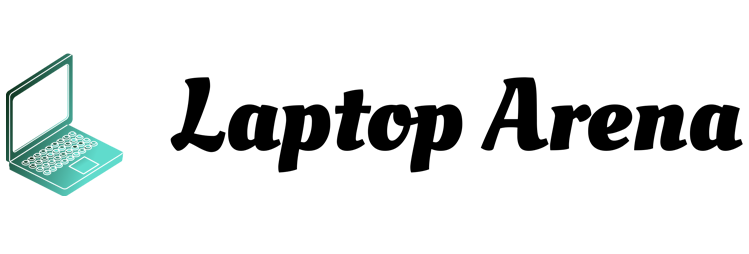Lenovo laptops need no introduction in the budget world. These are affordable choices for budget-minded users and are powerful enough to take on everyday tasks. Especially, Core i3 laptops by Lenovo are famed for their price-to-productivity ratio. They offer the best possible hardware at any given price. Plus, you can get your hands on 8GB RAM laptops without burning your pocket.
Lenovo V15 offers the same values to consumers with a Core i3 processor. This is a Full HD laptop so you can muse yourself with high-quality images and 1080p resolution. For Lenovo laptop lovers, the V15 is an inexpensive pick that promises a solid performance.
Read our Lenovo V15 review to find out whether this is the right option among 8GB RAM laptops. We have evaluated its design, display and keyboard functionality as well as real-life performance. After reading the review, you can decide should you put your money on this cheap Core i3 laptop or not.
Table of Contents
Lenovo V15 Specs Review

Best Budget Laptop
- Processor: Core i3-1005G1 / 1.2GHz Max. Turbo Speed 3.4GHz
- Display: 15.6-inch FHD (1920 x 1080)
- Memory Size: 8GB
- Storage Capacity: 256GB SSD
There is nothing outstanding on this 15-inch budget laptop. However, its balanced set of specs and office-ready looks give it an edge over other Core i3 laptops.
Design & Build
The V15 features a contemporary design, unlike other cheap Lenovo laptops. It weighs around (4.6lbs) 2.1kg and has a profile thickness of 19.9mm. The model we assessed for Lenovo V15 review came in Grey colour with an ultra-slim body. We found it easy to carry and ideal for commuting while its plastic body conveyed premium-ness. Most Core i3 laptops on the market are made of plastic material, so no hard feelings there.
This is a rigid body that can withstand knocks, as we were unable to open the lid with one hand. The same grey hue extends to its keyboard deck, but the areas around the display are black.
Display Evaluation
The display on Lenovo V15 is 15.6-inch wide that offers a high-resolution of 1920 x 1080p. Its average brightness is around 255 nits with a screen ratio of 16:9. Simply put, this is a Core i3 Full HD laptop with a diagonal panel that provides 142ppi pixel density. It is ideal for office tasks, such as word processing, spreadsheeting, and light media editing. You can stream high-quality videos and watch your favourite Netflix shows on it.
Keyboard Functionality
There is a full-size keyboard on Lenovo V15, which comes with a Numpad. No RGB lighting, but you can get one with the optional backlit keyboard. Like other Lenovo laptops of the same series, it features the same spill-resistant deck. This makes it ideal for the office and saves you from accidental spills. The keycaps are large that offers decent key travel and quite a feedback.
The touchpad on this one is better than most Core i3 laptops. Although the material quality is still low, it responds quickly to command. We glided our fingers over its plastic surface and did not find any extra resistance.
Ports & Connectivity Options
The port selection, as we feared, is modest and follows the traditional pattern. However, it is extravagant to expect a USB-C or Thunderbolt 3 port at such a price. Lenovo has tried to skim the right side, so most ports are situated on the left edge.
The right-side features two USB-A 3.1 (Gen. 1) ports as well as a traditional USB-A 2.0 port. Also, there is an HDMI output and closer to the hinge, there is the power plug. On the left edge, there is a 3.5mm combo audio/mic jack and the SD card reader.
For wireless connectivity, Lenovo has included Bluetooth 4.2 and Wi-Fi 802.11ac. Sadly, there is no security lock slot to ensure security while you are commuting. However, the brand offers an optional model with an optical drive on the right side.
Hardware & Performance
As highlighted, hardware selection on the Lenovo V15 is modest. It features the Core i3-1005G1 processor with two cores and four threads. With 4 GT/s bus speed, you will get a 1.2GHz base frequency and 4 MB cache. However, it can deliver 3.4GHz turbo speed when needed, thanks to the 10nm Lithography process.
Additionally, there is an 8GB memory while the onboard GPU is 11th generation Intel UHD G1. Sadly, the storage quantity is a bit low, but its 256 SSD, which means you will have quick access to files. The inclusion of TPM 2.0 makes sure your passwords and encrypting data is secure.
Lenovo V15 did not disappoint us when we evaluated it for work-life performance. We opened more than a dozen tabs at once and were able to browse without any hiccups. Furthermore, we used it to work on everyday office tasks, such as data evaluation and word processing. We were satisfied with its speed, performance, and resilience towards multitasking.
Battery Life
Cheap Lenovo laptops are notorious for poor battery life performance. And like other Core i3 laptops, the V15 also lacks a strong battery. Lenovo offers this Full HD budget laptop with two battery options: 30Wh or 35Wh. Our model had a 35Wh battery which Lenovo claims can last up to 8 hours.
We were able to secure about 7 hours of battery life on a single charge. This is a poor performance by modern standards, but something that you can live with. If you are short on budget, you can make peace with this moderate battery. For an affordable business laptop, 7 hours is still a decent output.
Final Thoughts
The V15 is a versatile device and budget pick among Lenovo laptops in UK. There are not many 8GB RAM laptops with such a balanced set of hardware on the market. Its slick design, ultra-portable chassis, and reliable performance give it an edge over other Core i3 laptops. In case you want to explore more Lenovo models, discover our full range at Laptop Arena.