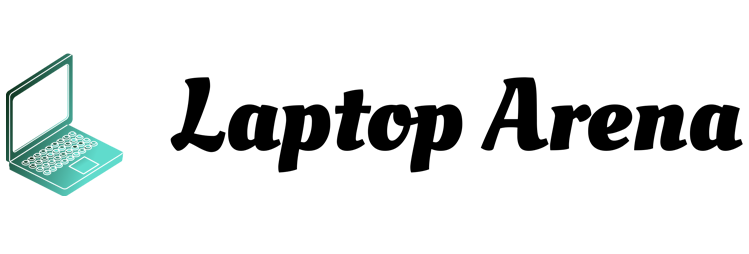In the era of the 2000s, the PS2 console was known to bring a myriad of experiences that were so valuable for its audience. But along with the development of age and era, not everyone seems to be strong enough to maintain their PS2 console to be able to play until now. Whether it’s because it’s been sold or it’s already damaged.
If you are a person who is currently feeling this situation, don’t feel like giving up if you really want to insist on getting back into enjoying the fun of playing PS2 games. With the capital of a potato laptop and optimal emulator settings, you can still return to realizing your nostalgic desire in the way we have shared below.
Table of Contents
Download PCSX2 on Laptop
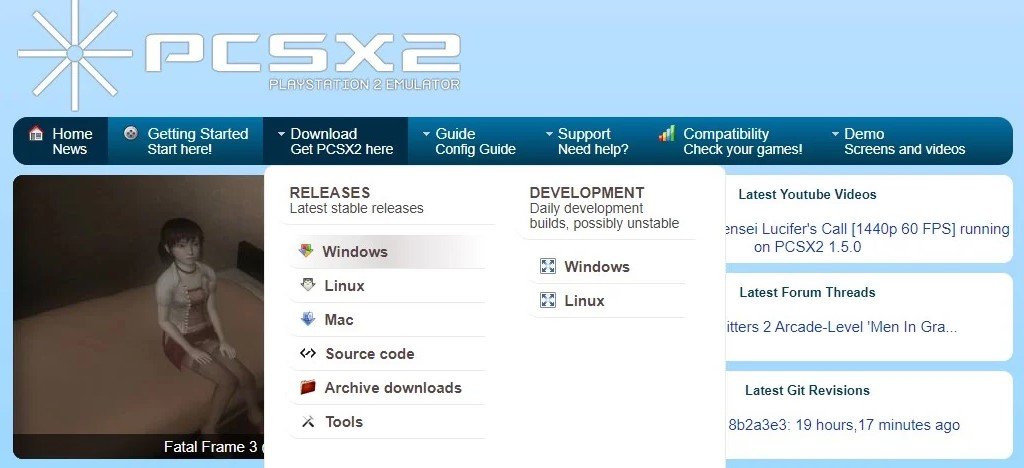
First, please download the PCSX2 program on your laptop. The way to download it is also easy. You just need to visit https://pcsx2.net/ then look for the “Download Get PCSX2 here” button and select the OS you are using. If you have selected the OS, the next step is to download PCSX2.
This download process will not take much time. Because the file size is only 6.9 MB. If it has been downloaded, you can directly install the software yourself.
PCSX2 Install and Setup Process on Laptop
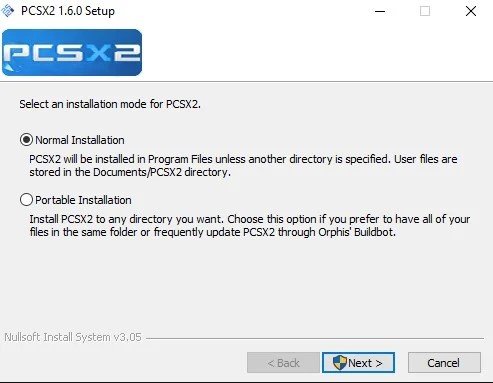
Go to the next stage, just try to install PCSX2. When you open the downloaded program, there will be ” normal installation ” and ” portable installation ” options. It is highly recommended to choose the normal installation setting and just keep going until you find the configuration as shown in the next image.

In this configuration section, you can click on PAD and select the controller you want to use to play, whether it’s a keyboard or a joystick. If so, click ” next” to go to the BIOS configuration page.
You yourself can’t directly play PS2 games on a laptop because PCSX2 always requires a BIOS to start it. So, please download the following PCSX2 BIOS here .
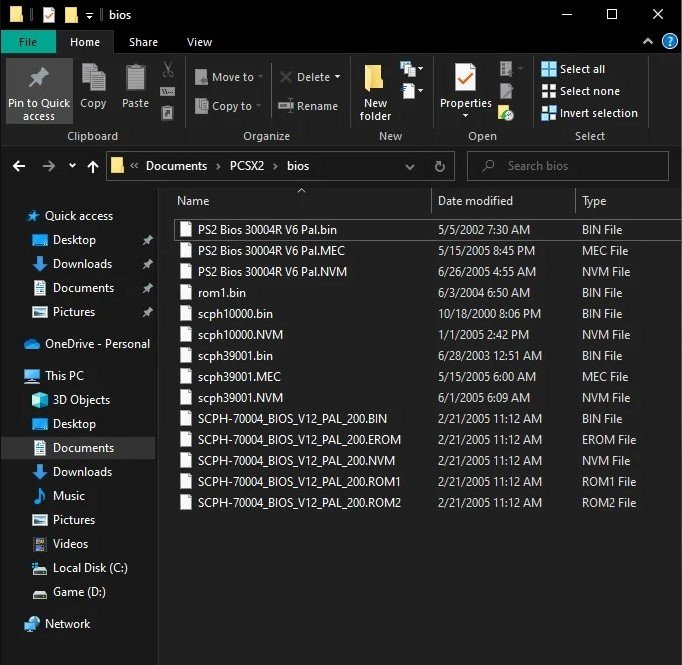
Then, please immediately move the BIOS files into the installation folder as shown in the image above.
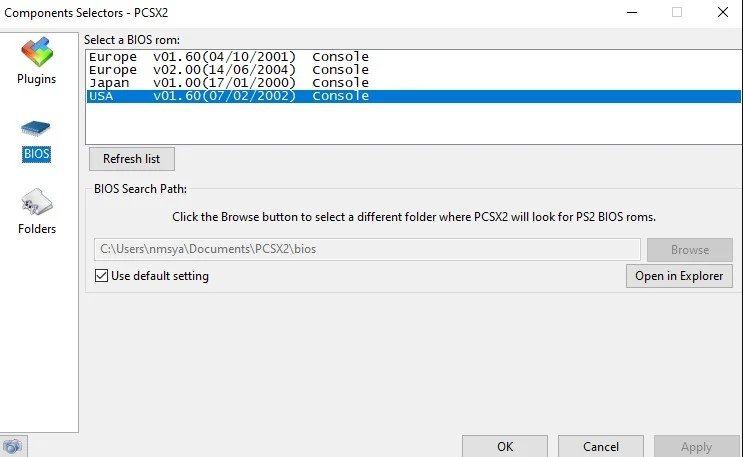
After that, you can return to the BIOS configuration page and click “refresh list”. Later, PCSX2 will automatically detect the BIOS that has been placed in that folder. If it is loaded, you can directly select the USA BIOS and click ” OK “.
How to Play PS2 games on a Laptop Using PCSX2

After successfully passing the BIOS configuration stage, later you will be faced with a PCSX2 display like the one above. Here, you can directly select the games you want to play.
But before he could play PS2 games on a laptop, you must first download ngunduh ISO file of the game.

After the iso file is downloaded, you can go directly to CDVC -> Browse, then select the ISO that was downloaded earlier.
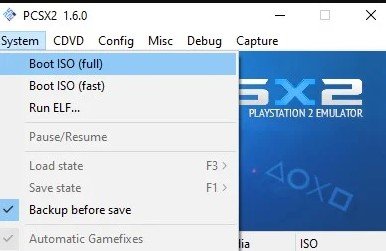
After that, go to “System” and select “Boot / Reboot CDVD (full) ”. Later, PCSX2 will load your game and now you can start playing.
Optimize the Experience of playing PS2 games on a Laptop by Using PCSX2
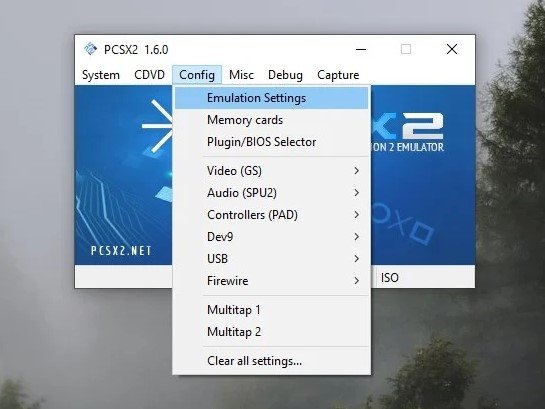
In order for the game session to run more smoothly without any further, you need to take the time to make at least a few tweaks to the settings in PCSX2. Also note that this optimization also depends on the specifications of your laptop. You can click on the “ Config ” tab and select “ Emulation Settings ”.

On the GS Window page , select the screen ratio you want to use. If you don’t want to be disturbed by the appearance of other software , you can take the 16:9 screen ratio option with just a window size according to the capabilities of your laptop. When it’s finished, just click ” apply “.
The next step, you can press the ” Config ” tab again then point the cursor to Video (GS) and click ” Plugin Setting “. Here, you can set the maximum capacity of the laptop you have.

If you don’t have Direct3D11 , you can use Direct3D9 ( Hardware ) or DirectD10 ( Hardware ) to maximize the performance of the game being played.
Advantages of Playing PS2 on a Laptop

Although the method seems a bit complicated for beginners, there are many advantages that you can get when playing PS2 games on a laptop. Like being able to play anywhere, to accessibility, you don’t need to use a TV to play. In addition, the graphical display when using an emulator such as PCSX2 will be maximized. Especially if you have high-end specifications. However, make sure that you have a gamepad so that your gaming experience can be maximized.
Final Words:
That’s the best way to play PS2 games on a laptop for those of you who might miss this 2000-born console. Hopefully this method can be quite useful!