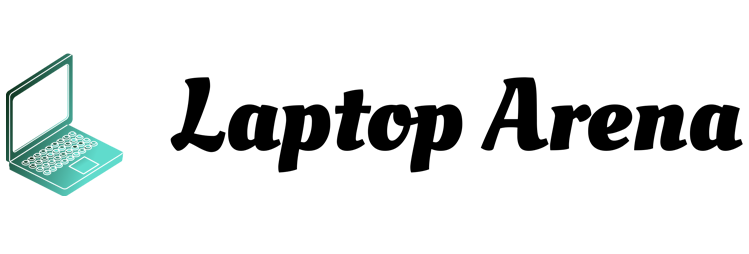The best first-person shooter game of all time is without a doubt Call of Duty. This franchise has been going on for a long time now. The latest edition of this franchise is Black Ops Cold War. Call of Duty Black Ops Cold War can be played on Windows, PlayStation 4, PlayStation 5, Xbox One, Xbox X and S. This game is set in the early 80s era of Cold War.
If you are not a console gamer, then you might want to enjoy it on your gaming computers. But for you guys to completely enjoy this game to the fullest, you need the system which can fulfill the needs of this game. Let us take a look at system requirements to play Call of Duty Black Ops.
Table of Contents
System Requirements for Call of Duty Black Ops:

Keep in mind that following are the minimum requirements you need to play your game. If you want to enjoy larger than life gaming sessions, then you might need higher specs.
CPU: Intel Core i3 processor or AMD FX-6300
RAM: At least 8 GB
OS: Windows 7 64-Bit (SP1) or Windows 10 64-Bit (1803 or later)
Video Card: Nvidia GeForce GTX 670 / GTX 1650 or AMD Radeon HD 7950
Storage Space: 35 GB
Best Game Setting to Enjoy More:

Some of you guys might complain that your game is not running properly, or overall experience is not quite the way it should be. Well have no fear we are going to tell you some of the game settings, which would definitely prove to be beneficial for you.
You Might Like this Too: Best Laptops to Play Minecraft
Go to the settings and click on the Gameplay Tab. Then just set the crouch behavior, prone behavior, and sprint behavior to toggle. After this you need to set the walk behavior to hold, and airborne mantle behavior to automatic. Go below the Weapons Equipment section and set Aim Down Sight Behavior to Hold. Then just set the Equipment Behavior to Hold and steady aim behavior to toggle.
Once you are done with the gameplay settings, you need to get the graphics settings out of the way.
First just make sure your GPU driver is up to date, because these guys regularly update the versions of the drivers, which provide latest features and have all the bugs removed. So, updating the drivers will definitely enhance your gameplay. Now go to the graphics section of the settings and set the display mode to full screen. After that you need to set the refresh rate to the highest native refresh rate for your display. For example, if your monitor has the highest refresh rate of 240Hz, then you need to set it up to 240Hz which will give you smooth in-game graphics.
Check this Too: Best Range of Desktop PCs to Play PUBG
Getting Started:
There are some easy steps through which you can get started with your game. Firstly, you need to know that Call of Duty Black Ops Cold War has quite a good amount of graphic content. These visuals or content might be disturbing for some people. So, if you don’t like watching the gruesome or graphic content, you might want to disable the Graphic Content.
You need to create an activation account or sign in to one if you already have it. Once you create an account you can easily game online with your friends and share your progress. If you don’t have an account or don’t want to create one that’s fine. But then you can only play your game offline.
Check this Too: 10 Best Gaming Laptops to Play PUBG
Gameplay Modes:
Call of Duty offers different modes which you can enjoy all the way. These include Campaign, Multiplayer, WarZone, Zombies, and Store. Campaign mode is a single player gameplay mode. In this mode you can take on the world single handedly, while creating your own operative and also joining a CIA-led tasks to catch the global threat “Perseus”.
Multiplayer mode gives you the freedom to play this game with multiple players and enjoy the squad killing fun. Warzone mode takes you to the Call of Duty Warzone, where you can enjoy the free-to-play action. Zombie mode gives you the proper feel of survival horror game, where you can fight the evil zombies.
Game On!!
Well, these were some of the essential pointers and settings you might want to keep in your mind, to get the most out of your gaming experience. We hope it will prove to be beneficial for all you gaming freaks out there. So, make sure to check back at our blog to get your gaming guides, news, reviews, and much more.