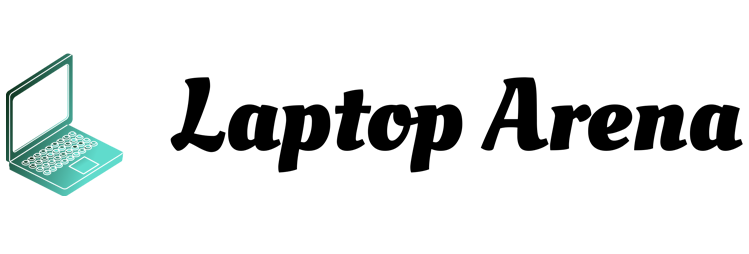The 14-inch MacBook Pro (2021) is the smaller of the two new MacBook Pros that Apple recently unveiled (the other being the 16-inch MacBook Pro (2021), which can be had with two different Apple processors: M1 Pro and M1. Max, Apple’s most impressive chips to date. The 14 “model still comes with the Apple M1 Pro, but in two different variants.
What Apple has created here is arguably the best laptop for creative professionals we’ve ever tested. In the past, people have criticized Apple for putting design ahead of functionality, despite the wishes of its users: we have seen Macbooks with too few ports, for example, but they were very thin and light. The good news is that Apple has not only listened to its customers, but has welcomed their feedback.
So, the new 14-inch MacBook Pro comes with a huge selection of ports: three Thunderbolt 4 ports, an HDMI port, an SDXC card slot, and a MagSafe 3 port for charging. If you’ve ever had to rely on a dongle to connect extra peripherals, like an external monitor or camera memory card, you won’t need it anymore with the 14-inch MacBook Pro. The MacBook Pro 14 ”is aimed at professionals looking for a true mobile workstation, and for this reason it leaves the slim, light and slim design to the MacBook Air. Apple has made a device that is arguably more niche, but far better suited to potential buyers.
This means that for many people this won’t be the best laptop . It offers a level of power that most people will never need and with a base price of € 2,349 and far too expensive for most people.
But if you need all this power, to edit 8K video, manage music, program or whatever, then this is probably the best laptop you can get today.
Apple has revised the hardware, incorporating the Apple M1 Pro processor inside, but the screen is also new. There was, in fact, a 14 ”Macbook, which is always a Liquid Retina XDR display but with a mini-LED backlight. The mini-LED technology is the same as the new iPad Pro, and it’s just as impressive here: it has a whopping 1,000,000: 1 contrast ratio. If you’re working on HDR photos and videos, the content looks amazing compared to older generation laptops.
Apple MacBook Pro 14 (2021)

- CPU: Apple M1 Pro (10-core)
- Graphics : 16-core integrated GPU
- RAM : 32GB of unified memory
- Memory : 512GB SSD
- Camera : 1080p FaceTime HD webcam
To find something similar, at the screen level, you have to look at the Asus Vivobobk with OLED screen, or the Dell XPS, always with OLED screen:
There is also ProMotion technology, which offers refresh rates up to 120Hz, which can be adapted according to the movement of the content on the screen. This not only makes videos great, but website scrolling also benefits from this technology, as it is now smooth and responsive. As with previous MacBook Pro displays, it also supports the P3 wide color gamut.
Battery life has also been drastically extended and can now reach 17 hours, which is remarkable for a mobile workstation of this caliber. Not only that, but the 14-inch MacBook Pro continues to perform complex tasks even when running on battery power, rather than throttling performance like with other laptops to conserve battery life.This is where Apple’s control over both the hardware, with the M1 Pro or M1 Max CPUs, and the software, with macOS Monterey , really pays off, as it has allowed the company to optimize performance and power consumption to create a laptop. powerful that can also last a long time – longer than competitors.
A 1080p webcam (better than last year) and higher quality speakers round out the improvements. These details are especially important now that many of us work remotely, and it all adds up to a truly impressive professional laptop.
If you are a creative professional looking for a new laptop to work on, then the 14-inch MacBook Pro (2021) is the best laptop you can buy right now.
Table of Contents
Price and availability
The Macbook Pro 14 with Apple M1 Pro chip is available from October 2021. It can be found directly on the Apple website, but also on Amazon and at major retailers. For the moment, delivery times are around a month but the problem of the shortage of components will last a long time, perhaps until 2023.
If you want a Macbook Pro 14, therefore, we advise you to order it now.
The starting price is set at € 2,349 for the version with 8-core Apple M1 CPU, 14-core GPU, 16 GB of RAM and 512GB SSD. The € 2,849 variant instead offers a more powerful processor (10-16 cores), 16GB of RAM and a 1TB SSD. The new 14-inch MacBook Pro (2021) is an incredibly ambitious laptop in terms of both hardware and design, and is aimed at creative professionals who need powerful mobile hardware, which means it’s an expensive laptop. Very expensive.
In addition to the basic prices, in fact, you can choose to have the Apple M1 Max processor, which adds € 230 or € 260 to the finished price, if you choose the one with 10/24 cores or the one with 10/32 cores. The values refer to CPU and GPU, while the Neural Engine is always 16 cores.
Upgrading to 32GB of RAM will cost you € 360 more but if you take the Apple M1 Max you can go up to 64GB, thus spending an additional € 920. There are extra options for storage as well: € 460 for 2TB, € 1,150 for 4TB and € 2,530 for 4TB.
Result? A Macbook Pro 14 configured with the best hardware options will set you back € 6,299. Plus any software licenses if you don’t already have them.
These are huge figures, to be taken into consideration only if you really need such a laptop, especially considering that we are talking about a 14-inch. If you still want a Mac but you just need something less exaggerated, there is the 13-inch MacBook Pro (M1, 2020) . It comes with the less powerful M1 chip, but in our tests it was still impressive, even with 8K video editing. The price starts at € 1,479, more reasonable than the new 14-inch.
For many people, this will be a more realistic model to aim for, delivering the power you need without such a high price tag. For people who need more, however, the 14-inch MacBook Pro offers this step up.
Design
Many of us have been asking for a MacBook Pro redesign for years, and with the 14-inch MacBook Pro (2021) we finally got it. This is the biggest Apple design overhaul in years, and it feels like we’re back to what Macbooks were a few years ago.
The most noticeable design change is the new 14.2-inch screen size, an increase of nearly an inch over the 13.3-inch display that came with the MacBook Pro 13. This extra screen real estate is well utilized, offering a ‘much larger area to work on than the 13-inch model, without increasing the overall size of the laptop too much. If the 16-inch MacBook Pro feels too big and the 13-inch MacBook Pro too small, then the 14-inch might be the perfect compromise.In addition to the increase in screen size, the resolution has also been increased from 2,560 x 1,600 on the 13-inch to 3,024 x 1,964, which increases the pixel density from 227 pixels per inch (PPI) to 254 PPI. Not only is this a bigger screen, it’s sharper too.
The bezels around the screen have also been reduced. The thick edges of previous MacBooks were one of our biggest problems. They have made laptops bulky and outdated, while rivals like Dell have launched laptops with ever thinner bezels around the screen.
Hence, the thinner bezels of the 14-inch MacBook Pro are extremely welcome. Not only do they make the laptop look more modern and help focus on the screen itself, but they also allow you to put a larger screen into a notebook that is roughly the same size.
The dimensions are 31.26 x 22.12 x 1.55cm, which is not much larger than the dimensions (30.41 x 21.24 x 1.56cm) of the 13-inch MacBook Pro. Considering the increase in screen size, it’s quite noticeable.
The slimmer bezels come at a cost, however, as Apple introduced one of the most controversial design decisions in recent history: a “notch” surrounding the webcam. The screen has the notch, the infamous black notch of iPhones. It is more than noticeable, as the notch interrupts the screen right in the middle, where the menu bar goes. However macOS Monterey, which comes pre-installed on the 14-inch MacBook Pro (2021), is designed to handle this. The app menu bar fits into the notch, so if there are numerous menu items running along the menu bar, they are rearranged so that they appear on both sides of the notch. The mouse cursor moves under the notch.
It’s not the most elegant solution, and Apple hasn’t been clear as to why the notch is needed. The webcam has been improved with 1080p resolution and a larger sensor, but many other laptops have 1080p cameras and thin bezels without the need for a similar notch. Unlike the iPhone, the new MacBook Pros don’t support Face ID, which allows you to log in by scanning your face. There was therefore no need for space for additional sensors.
However, there is more screen space, as the menu bar itself is now higher (thanks to the reduced bezels). This allows the application to take up even more space on the screen below, resulting in more workspace on the desktopAlso, when using apps in full screen mode or watching videos, you won’t notice the notch, as that part of the screen gets dimmed.
When you open the 14-inch MacBook Pro, another major design change reveals itself: there’s no longer the Touch Bar running along the top of the keyboard. This slim display has been included in various MacBook Pro models from 2016 onwards, replacing the physical function keys. It showed interactive buttons that were context sensitive and changed depending on the application you are using.
The Touch Bar proved unpopular with many users, who found it deceptive and third-party app makers never used it to its full potential.
With the new MacBook Pro the Touch Bar has disappeared, replaced by the return of the physical keys. There is still a Touch ID button, to log in using only your fingerprint, and it continues to work fine. If you didn’t like the Touch Bar, you will be happy with its disappearance. But her absence will disappoint those who did appreciate her.
The rest of the keyboard is the same Magic Keyboard found in recent MacBooks. It is responsive and pleasant to use. It’s also reliable, which is crucial after Apple’s problems with Butterfly keyboards in older MacBooks, which tended to break too easily. The other major design change concerns the ports: with the 14-inch MacBook Pro (2021) we have three Thunderbolt 4 ports, an HDMI port, an SDXC card slot and a MagSafe 3 port.
With all these ports available, you can connect up to three Pro Display XDR and a 4K TV with M1 Max, or two Pro Display XDR if you opt for M1 Pro.
This increase in ports is hugely positive, as we’ve complained in the past that MacBook Pros don’t have enough of them. These are laptops intended for professionals. Having only a few USB-C ports on a consumer laptop like the MacBook Air may be fine, but when it comes to professional laptops, you need more ports, as there are likely to be more external devices to connect.
It seems that Apple has listened to its customers and has therefore increased the selection of ports. The memory card slot will appeal to photographers who want to quickly transfer their photos to the MacBook Pro for editing, while the full-size HDMI port lets you connect this laptop to a TV or monitor without the need for an adapter.
It’s nice to see Apple responding to its customers in this way and solving one of our biggest problems we’ve had with previous models.These new ports mean the 14-inch MacBook Pro is bulkier than previous models, and it almost feels retro to see a full-size HDMI port on a laptop, but this is a serious workstation laptop for professionals, and it sure looks stylish. and modern can be overshadowed. Those who want a thin and light laptop that places more emphasis on being stylish than functional, then there’s always the MacBook Air (M1, 2020) , which remains our pick as the best laptop of the moment.
There is also a MagSafe 3 port. It allows you to safely connect the power supply, which will easily detach in the event of a tug or fall, avoiding even serious damage. It’s a welcome addition, especially since there’s also the ability to charge the MacBook Pro via USB-C, so older MacBook Pro adapters (or other brands’ USB-C chargers) are compatible. It’s all about options, and the 14-inch MacBook Pro gives you plenty of them.
Overall, the new design of the 14-inch MacBook Pro is a success. There are many new features added by Apple, including thinner bezels and more ports, while also adding a bigger and more striking screen. It comes in two colors, silver and space gray, which might disappoint those hoping for something more colorful like the new iMac, but retain that classic and iconic MacBook look.
Performance
The new design of the 14-inch MacBook Pro (2021) is one of the coolest aspects of this product, but the changes Apple made to the hardware under the chassis are even more notable.
Apple had already wowed us with its M1 chip in 2020, which made notebooks powerful enough to edit 8K videos, while boasting excellent battery life.
So when Apple announced not one, but two new chips at the launch event for the 14-inch MacBook Pro, we got quite curious. The M1 Pro and the M1 Max are both available in the 14-inch MacBook Pro and offer performance that far surpasses the M1.
Regardless of which processor you choose, both the M1 Pro and the M1 Max are big steps up from the existing M1 chip – which itself is excellent.
The M1 Pro (which is in our test device) supports up to 32 GB of unified memory (RAM), with a bandwidth of 200 GB / s, which is almost three times the bandwidth of the M1.The CPU has eight high-performance cores and two high-efficiency cores, and the M1 Pro will switch between them to optimize performance and power consumption. As for graphics, the M1 Pro is equipped with a 16-core GPU with 2,048 execution units and a performance of 5.2 teraFLOPS. Apple promises two times faster graphics performance than the M1.
There is also a version of the M1 Pro with eight cores in total. Six high-performance and two high-efficiency cores, and a 14-core GPU. You get it in the cheaper model of the 14-inch MacBook Pro.
If you have leftover money or very demanding applications to manage, you might prefer the Macbook Pro 14 with Apple M1 Max. This chip supports up to twice the amount of memory of the M1 Pro, and is made up of 57 billion transistors. double the M1.
It is important to note that the M1 Max ships with the same 10-core processor as the M1 Pro, but has a more powerful GPU. For graphics performance, the M1 Max has 32 cores, double that of the M1 Pro. The GPU is also equipped with 4,096 execution units, double that of the M1 Pro, as well as double the maximum concurrent threads. (98,304 vs 49,512).
The model we reviewed comes with a 10-core M1 Pro, 32GB of storage and a 512GB SSD. For everyday use, macOS Monterey is blazingly fast and responsive. When browsing the Internet, the 14-inch MacBook Pro’s ProMotion display, which has a refresh rate of 120Hz, allows for incredibly smooth scrolling of web pages (or documents). And when it comes to professional-grade creative work, the 14-inch MacBook Pro really shines.
The obvious power behind the M1 Pro chip allowed us to create and edit complex 3D scenes in Cinema 4D quickly and smoothly, with the unified memory allowing it to handle some very intense workloads very well.
This laptop delivers workstation-level performance in a portable laptop.
We also launched Final Cut Pro to edit 8K videos, and the process was remarkably smooth. We could scroll the timeline back and forth, and the ultra-high definition footage didn’t even stop; we were even able to add four 8K streams to a scene and play them simultaneously. Really awesome stuff.
While working on these projects we were not only impressed by the pure performance of the 14-inch MacBook Pro, but also by the beauty of the content.
This is thanks to the new screen, which is a Liquid Retina XDR display with mini-LED technology, which can deliver up to 1,000 nits of sustained full screen brightness, 1,600 nits of peak brightness, and a 1,000,000: 1 contrast ratio. , and color spectrum P3.This leads to truly impressive image quality when working on videos and photos. The footage we were editing in 8K was in HDR, and the 14-inch MacBook Pro screen showed it in all its glory. The only way it could have looked better would have been on a native 8K screen, but that would be too much to ask.
It’s one of the most impressive displays we’ve seen in a laptop. At one point we were editing a 3D scene in Cinema 4D and we moved the lighting, which dazzled us momentarily. It was an excellent example of how bright and vibrant this screen is.
Looking at the competitors, there are brands like Dell, Asus, or Gigabyte that make laptops with stunning OLED screens, and Apple had lagged a bit behind in recent years. But now the Cupertino giant once again has the best screen you can get on a laptop with a 14-inch MacBook Pro (2021) and 16-inch MacBook Pro (2021).
Yes, we know that some may argue that OLEDs are better. But a laptop is not a TV and such a high maximum brightness, on OLEDs, is simply not possible. Not yet at least. The mini LED panel means better visibility even in difficult situations, with light sources hitting the screen directly.
MacBooks are not only popular with video editors and photographers, but musicians and music producers also use them frequently and the good news is that the 14-inch MacBook Pro does a great job for this type of business as well. We played with an extremely complex project in Logic Pro, with an orchestral score that has over 1,500 separate tracks. This project was provided to us by Apple (we don’t have enough talent to do something that complex remotely) and it was a great example of what the 14-inch MacBook Pro and its M1 Pro chip can handle. The loading of the project was extraordinarily fast and we were able to skip, cut and edit the tracks without the slightest slowdown. .
The 14-inch MacBook Pro held up very well and also sounded great thanks to the six-speaker setup.
Perhaps most impressive about all of this is that even when the 14-inch MacBook Pro ran on battery, there was no noticeable drop in performance. This is quite remarkable, as laptops usually throttle some of their more demanding components when using the battery to preserve battery life, which means a drop in performance. This is usually considered an inevitable trade-off – simply that if you want to do heavy tasks with your laptop, you’ll need it plugged in. In other words, maximum power is only available with the power cord connected.
Apple has gone beyond this concept. Thanks to the work done with the M1 Pro and M1 Max chips, it allowed the 14-inch MacBook Pro to continue working with complex tasks on battery, without impacting performance, nor a drastic cut in autonomy.
Being able to render complex 3D scenes or compile and test computer code, all on battery power, is an incredible feeling, and coupled with the excellent screen, speakers and numerous ports means this is a truly portable workstation. It gives you an incredible sense of freedom.
We’re aware we used the word “incredible” a bit in this review, but it sums up what Apple has done with the 14-inch MacBook Pro and if you’re a creative pro looking for a powerful workstation you can use it anywhere, this is the one. laptop that’s right for you, no doubt.
We didn’t hear the fans kicking in during our tests, which is certainly impressive. Apple paid a lot of attention to the thermal design of the new 14-inch MacBook Pro, and that effort seems to have paid off, as we were doing tasks that, with other laptops, would start the fans and generate a loud noise.
The screen is definitely one of the best things even when you’re not working. It is also excellent for watching movies and TV series, including Dolby Vision HDR content. The refined sound system completes the experience perfectly, and if you want you can even play with it.
The new 14-inch and 16-inch MacBook Pro are in fact “almost” gaming notebooks, thanks to the powerful M1 Pro and M1 Max chips, along with a high refresh rate screen. We played some Metro Exodus on the 14-inch MacBook Pro and were impressed with how well it handled it at ultra settings. There were a few hitches where frame rates dropped for a few seconds, but Metro Exodus, like most other games, wasn’t made for Apple Silicon, so it works via Apple’s Rosetta 2 compatibility tool. With a few tweaks to graphics settings and improved M1 support in the future, these new MacBooks could be formidable gaming machines, especially the M1 Max editions. That’s not something we’d ever think we’d say about a MacBook.
It is worth pointing out that if anyone who wants absolute maximum performance from a MacBook will have to get the 16-inch MacBook Pro (2021) M1 Max, as it comes with an exclusive “High Power Mode” designed for even greater performance. It’s a bit of a shame that the mode isn’t available with the M1 Max version of the 14-inch MacBook Pro either. We believe that this mode can also make a difference for gaming, but for now we haven’t been able to try it yet.
Webcam and microphone
The webcam and microphone in a laptop are really important as many of us are making multiple video calls to friends, family, clients and colleagues due to remote working, so it’s good to see Apple have made improvements here as well. We finally have a 1080p webcam on a MacBook, which is a serious upgrade from the 720p hardware that Apple included. Not only that, this webcam uses a lens with a wider aperture that lets in more light and which should help prevent video noise (that weird static grain that every now and then)
Coupled with a larger image sensor with more efficient pixels, the camera performs twice as good in low light conditions, so you won’t need any fancy lighting to look your best. We were impressed with the quality of the webcam in the video calls. It would have been nice to have Face ID capabilities so we could log in by looking at the webcam (as we can with modern iPhones or using Windows Hello compatible webcams with Windows 10 and Windows 11 devices).
When it comes to incoming audio, Apple has included what it calls “studio quality” microphones. This is an improvement on the microphones included in the 16-inch MacBook Pro (2019) model , which were already very impressive. It’s a three-microphone array with an enhanced signal-to-noise ratio, and the clarity is excellent.
For video calls and meetings, it does the job brilliantly and, with some extra attention, will also be fine for recording vocals and instruments for occasional podcasts and jam sessions, if you find yourself without a higher quality microphone on hand. Here is another accessory that you can leave at home if you want.
Battery life
When Apple launched the 13-inch MacBook Pro (M1, 2020), it prided itself on having the longest battery life ever in a MacBook and our tests confirmed that. So when Apple revealed that the 14-inch could beat the 13-inch by a full seven hours, we couldn’t wait to try it for ourselves.
Apple claims that the 14-inch MacBook Pro can reach up to 17 hours when playing full-screen videos and 11 hours of wireless web browsing. In our battery benchmark tests, where we looped a 1080p video until the battery ran out, we found that it lasted 15 hours and 58 minutes, not too far off Apple’s claimed 17 hours. The 13-inch MacBook Pro (M1, 2020) lasted 13 hours and 22 minutes in the same test.
This improvement in battery life is fantastic, especially when you consider that there is also a lot more power. Apple has obviously worked hard to improve the efficiency of its M1 Pro and M1 Max chips, and that means this is a powerful mobile workstation that you can work on for a full day’s work, and still have power left at the end. As mentioned above, the fact that the performance impact is minimal when unplugged means that for the first time you have a laptop that can run very intense workloads while draining the battery. Even the best Windows laptops can’t compete with this.
The new power adapter included with the 14-inch MacBook Pro (2021) can charge the battery to 50% in just 30 minutes. It means that when we were using the new MacBooks, the few times the battery drained enough to charge, we didn’t have to wait long for it to reach 100%.
14-inch MacBook Pro (2021), is it worth it?
Buy it I know …
You want a truly mobile workstation
Not only is the 14-inch MacBook Pro (2021) an incredibly powerful laptop, it offers exceptional battery life. Together with a stunning screen, excellent speakers and built-in microphone, this is a workstation you don’t need to connect anything else to.
You are a creative professional
The enhanced specs of the 14-inch MacBook Pro (2021) make it a fantastic laptop for doing heavy creative work, including 3D animation and music production.
You want the best screen on a laptop
After falling behind, Apple has returned to the top of the chart for display quality. The 14-inch MacBook Pro screen is the best you’ll find on a laptop right now.
Don’t buy it if …
You don’t need that much power
The 14-inch MacBook Pro is likely to be overkill for many people. If you don’t have to handle complex workloads, the MacBook Air (M1, 2020) remains the best laptop to choose.
You have a limited budget
With a starting price of € 2,349, the MacBook Pro 14 is certainly not a cheap laptop. Surely it offers a lot in exchange for that amount, but if you want to spend less, better look elsewhere.