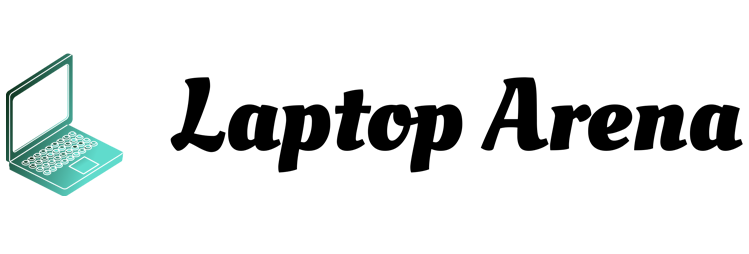Taking care of our notebooks is important and should be done. To maintain the lifespan and for the durability of the notebook In addition, taking care of the notebook also reduces the cost of repairing or buying a new notebook in the event that our notebook breaks. Today we’ve compiled a list of ways to take care of your notebook that will make your notebook last longer.
Table of Contents
1. Do not Use the Laptop to Play too heavy Games
Playing games is one of our relaxation. If we play light games like Minecraft, Plant VS Zombies or Zuma, it’s still not as worrisome as having to open Cyberpunk 2077 for a long time. Because it may make the machine work harder than necessary, so we should turn off the machine to allow the machine to rest.
2. Always Check the Temperature of the Notebook
in the operation of the machine of the notebook There must be heat generated by different devices inside the machine. But if we use the notebook for a long time It may cause heat to accumulate inside the device and may damage the device inside the device from the heat that occurs as well, so we should check the heat that occurs inside the device regularly.
3. Install the Program as Necessary
The fact that our machine has too many programs installed inside the machine. May cause the machine to work too hard. Because many programs are running in the background that we can’t see. We have to keep an eye out for any programs that have not been used for a long time. Or eat a lot of machine resources and delete those programs.
Read this Too: Longest Battery Life Laptops to buy in 2021
4. Use a cooling Booster
Some people may have set up a laptop stand with a built-in fan. or not Many people may buy it for beauty. Or for the positioning of the print, but really and placing the notebook on the stand will make the air passages in the machine and the airflow for cooling easier and more convenient. Simply put, it’s like helping our notebooks breathe easier.
5. Use Cleaning Software
Sometimes we don’t even notice how much junk data or files our device has. Choosing a cleaning aid is another option that many people choose to use. because of the convenience of use and installation Cleaning software should be used at least once a month.
6. Clean the Machine Periodically
Cleaning the device, whether it be the screen, keyboard, to the inside of the machine will make each device in the device longer. and more resistant to heat.
7. Keep the Unit away from Drinks or Food
Everyone would use a laptop instead of entertainment media used to watch various video media. Including GamingDose videos and while we watch videos or movies that we like. Some people may eat, eat snacks, or drink water as well. But it cannot be denied that placing food or drinks near The device may cause unwanted accidents such as water spills, food particles fall into the keyboard. until the water enters the machine This may damage the device, so we should be careful. and keep the device away from food and drink.
8. Do not Place heavy Objects on the Notebook
with a machine that has been tuned to the weight Placing heavy objects on the laptop may cause the device to be crushed and damaged. especially the part of the screen that was first pressed Placing things on the device may cause the screen to be scratched. Not until the screen is cracked and damaged.
9. Avoid Using the Laptop on the Bed
Using the notebook on the mattress may cause the cooling of the machine not as good as it should be. And may suck the dust on the mattress into the machine and damage the cooling of the machine. Because the mattress is an uneven area. There is flexibility from the bedding.
10. Taking Care of your Notebook Battery
The laptop’s battery is one of the most important and less long-lived. Because with our daily use, sometimes the charger is plugged in all day long. Or use it until the battery reaches 0 often. All of these are factors that can cause the battery to deteriorate as well. Therefore, we have to set the battery usage to suit the usage of our notebook. and should not run out of battery If there is a low battery warning We should charge the battery as soon as possible.